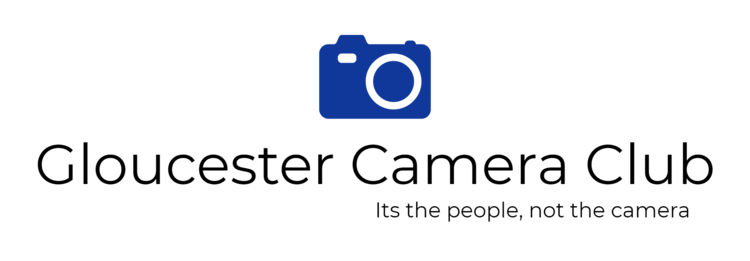In PhotoEntry, it is easy to see all of the images that you have entered in to competitions along with the scores they received, but did you also know that (Once Judged) you can see the images and scores for the other members entries. And if the judge has left comment, you can also see those… Here’s how to do that.
Select the Season from the main menu
Select the competition - In this case, Annual Competition - Mono Round 2
Once the status has been moved to "Judged" your entry/entries will be shown, along with the score
Click the View Entries For All Users button
You will be able to view each class by clicking the link
You can view each entry in turn
- The Class is in the top left
- The Authors Name and Image Title is top-center
- The Entry number (1 of 4) is in the top right
- The Judges comments are displayed under the image along with the score.
If you click the image, you can see a larger version.
You can change the border colour from white, to shades of grey and black
You can move to the next and previous image with the left and right arrows
In the very top right, you can return to the viewing menu (to see the other classes) or Exit Viewing entirely to return to the main menu.
See the following video for a demonstration of the viewing application in PhotoEntry